Using Series with Threads
Series is the best app for formatting photos and videos for Threads. Unlike Instagram, Threads doesn’t require you to crop most images. But! There’s plenty of room for creativity when you want to control how your work is seen.
Note that everything here applies to photos and videos even if we only say photos.
Single Photos
When posting a single photo, Threads wil display almost any ratio directly in the feed. Share your photo in its natural form or use any ratio from Series to combine photos, add a matte, or create layouts.

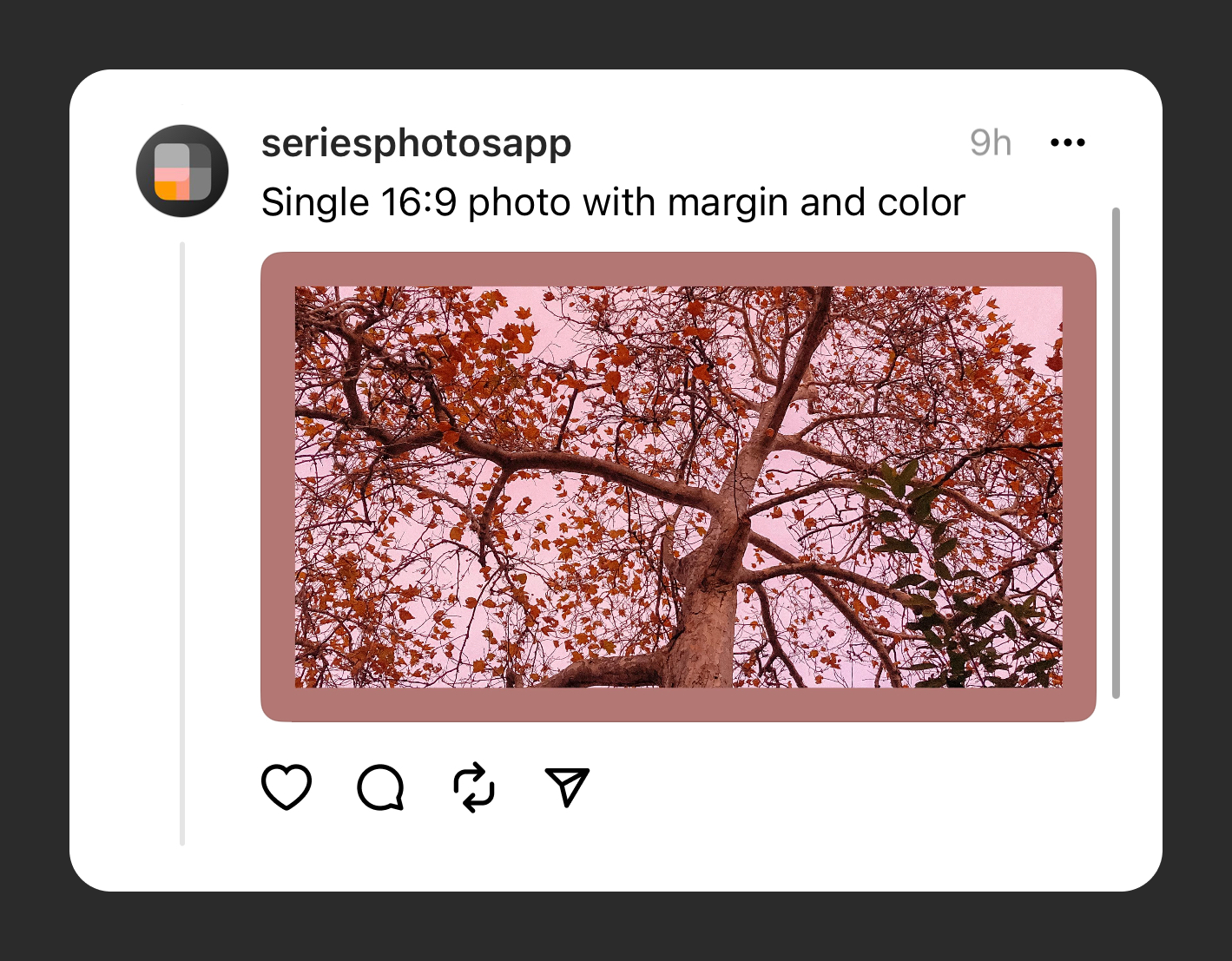
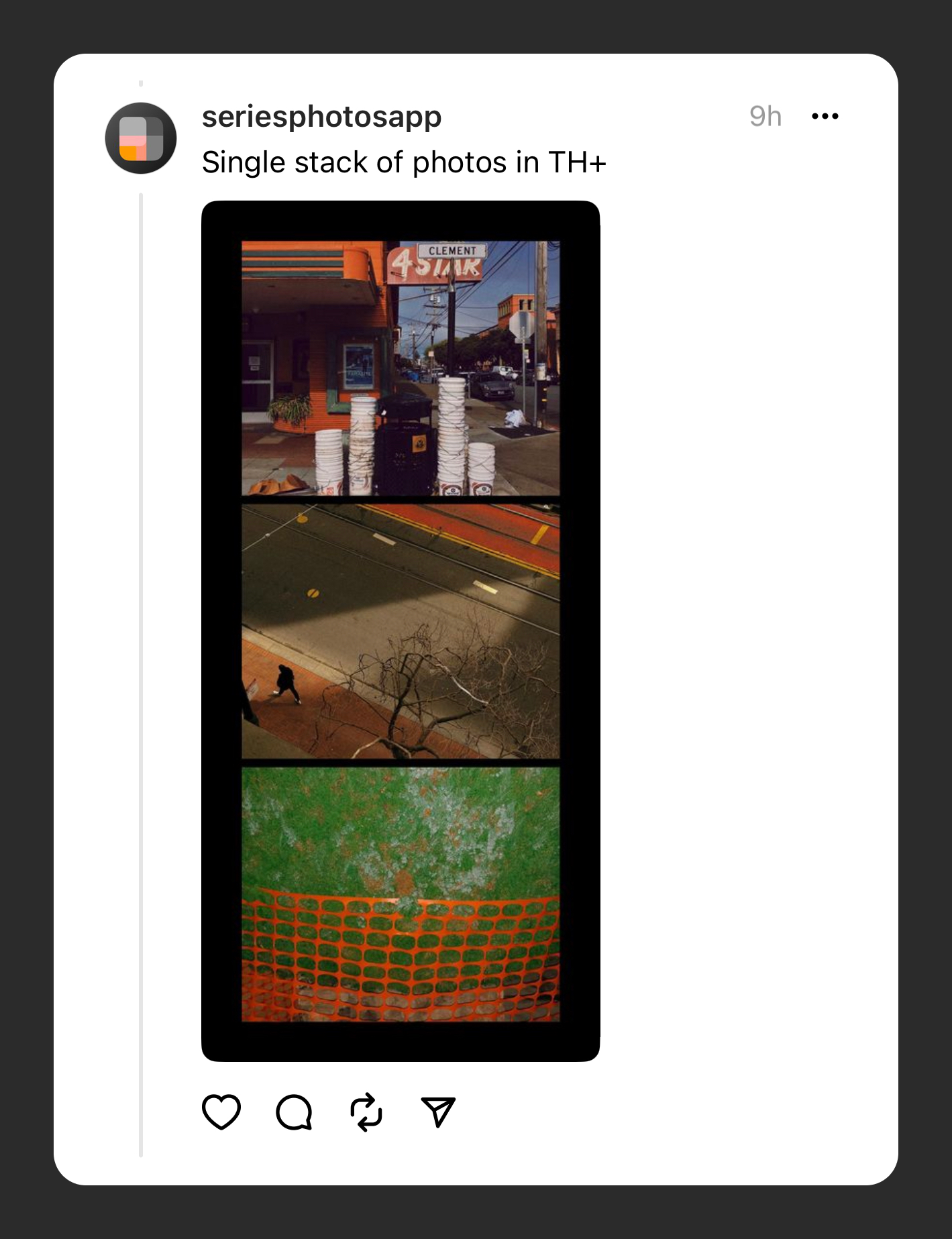
Carousels
When you post more than one photo, Threads creates a carousel in the feed. Each photo will display in its natural ratio, up to 3:4 (vertical) or 4:3 (horizontal). If it’s taller or wider than that it will be cropped to the center of the image.
Tapping a photo in the carousel will display it uncropped and full screen.
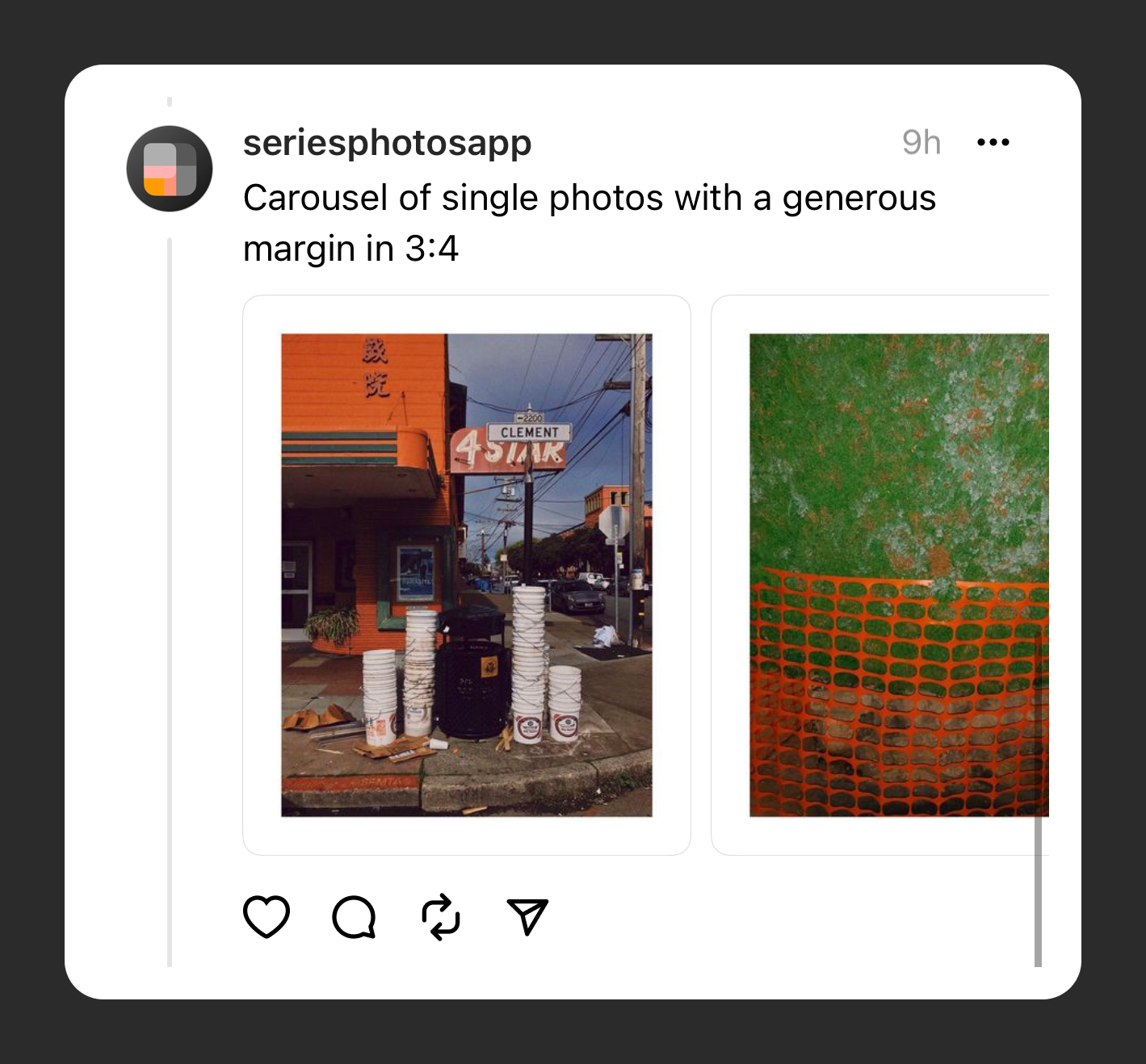
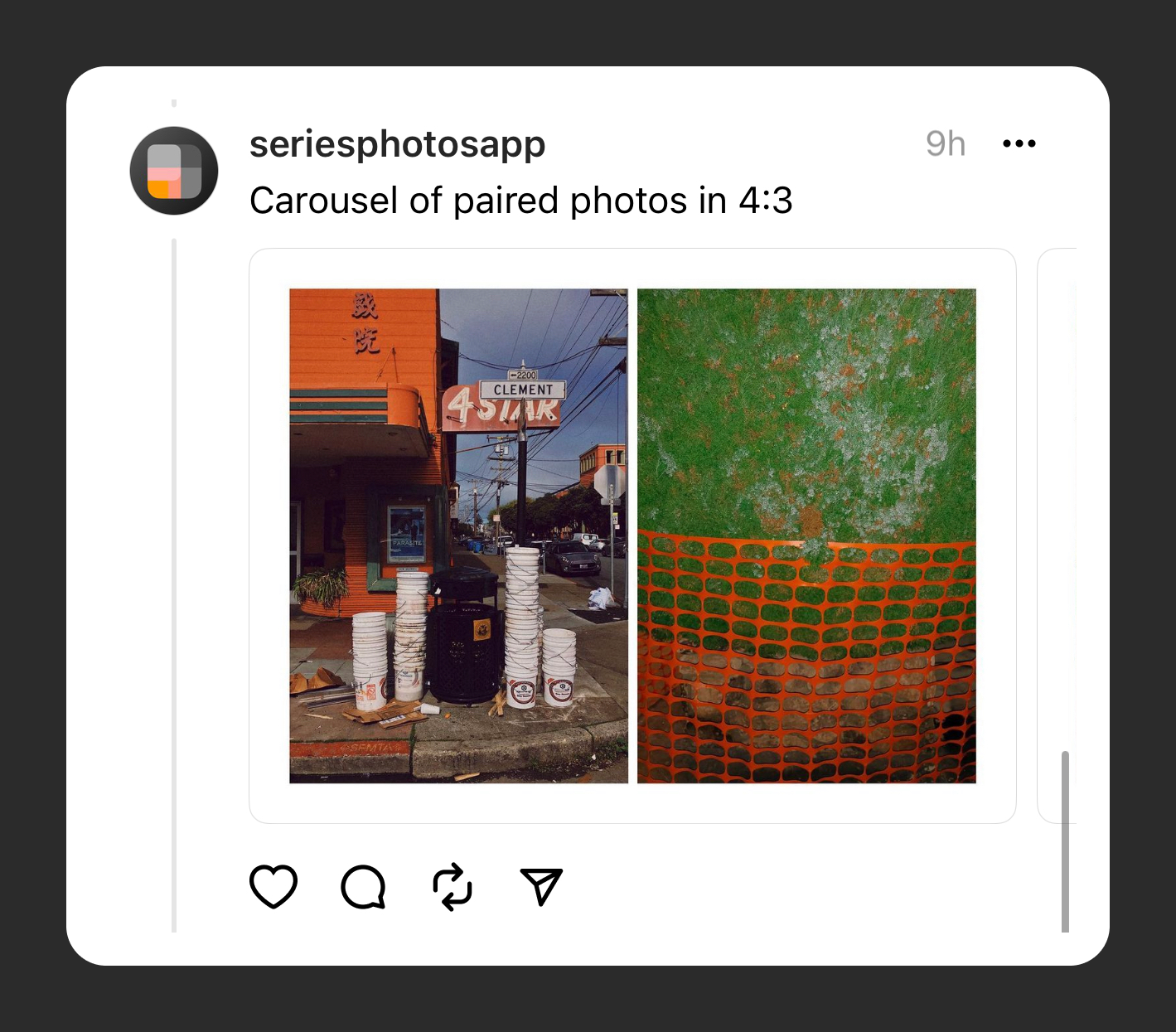
Seamless Panoramas
To post a seamless panorama to Threads, do this:
- Add one photo to Series
- Tap ‘Spread’ to split the photo across 2 panels.
- Use ‘Panels Per Frame’ to add more panels to taste
- Set the Frame Ratio to 9:16 or TH+ [1]
- Use the ‘Margin’ tool to remove any border
- Export!
- Add the split images to your Threads post
In the feed, Threads will display the images separately and cropped. When you tap and view full screen you can swipe seamlesssly between them.

[1] You can get an amazing full-screen panorama effect by using the TH+ Frame Ratio, but it might not display perfectly on every device. Threads might change how this works so follow @seriesphotoapp for updates.
Other Tricks
Here’s some other ideas to get creative control of your Threads posts.
To get an even margin around carousel photos in the feed, use a 1:1, 3:4, 4:5, or 6:7 ratio (or the horizontal counterpart) with Contents Fill Cell turned on.
When adding a margin, use a value of 20 or more to inset far enough from the rounded corners added by Threads for a comfortable fit.
Try adding margin with a subtle background color, off-white or off-black to give the photo a consistent matte whether it’s viewed in light mode or dark mode.
Ratios Guide
Here are the best Frame Ratios to use with Threads. Ccarousel posts can use a different ratio for each photo.
- 3:4 is the largest horizontal to display uncropped in a carousel
- 4:3 is the largest vertical to display uncropped in a carousel
- 1:1, 4:5, 5:4, 6:7, and 7:6 are other ratios that won’t be cropped in a carousel
- 9:16 is great for non-full-screen panoramas, or a tall single photo or video.
- TH+ is for full screen panoramas or a super-tall single photo